Brocade FOS 9.x // FTP-Update
In der aktuellen Brocade FabricOS Generation 9.x sind die unsicheren Protokolle deaktiviert worden. Für Telnet defintiv wichtig, bei FTP für das Update etwas aufwendiger. Vor allem für einen Dienstleister der oft zwischen den Kundenumgebungen wechselt.
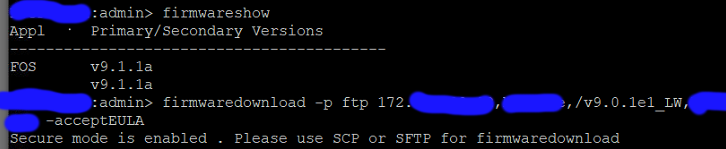
Dieser Securemode ist anders, als in den früheren Versionen. Bedeutet die einfach ergoogelte Möglichkeit mit „secModeDisable“ funktioniert nicht mehr.
Die Einstellung hierfür versteckt sich im Configure Chassis Menü
SWITCHNAME:admin> configurechassis
Configure...
cfgload attributes (yes, y, no, n): [no] y
Enforce secure config Upload/Download (yes, y, no, n): [yes] no
Add Suffix to the uploaded file name (yes, y, no, n): [no]
Do you want to enable auto firmwaresync (yes, y, no, n): [no]
ssl attributes (yes, y, no, n): [no]
webtools attributes (yes, y, no, n): [no]
Custom attributes (yes, y, no, n): [no]
system attributes (yes, y, no, n): [no]
fos attributes (yes, y, no, n): [no]
Die Einstellung „Enforce secure config Upload/Download“ auf „NO“ gestellt, schaltet die alten Protokolle für das Firwmare-Update wieder frei.
firmwaredownload Usage: [options][<host>,<user>,<path>,<password>]
Options:
-h Display command usage
-acceptEULA Confirms acceptance of EULA.
User will be prompted to accept EULA if this option is not specified.
-showEULA Display of EULA agreement.
-U Download firmware from USB device on active CP (if supported)
-N Skip the prompt for confirmation from user.
-s Single mode enable
-b Auto-reboot after firmware download completes. Use with "-s" option
-n Disable auto-commit. Use with "-s" option
-p Protocol to use for firmware download. Valid options are <ftp|scp|sftp|http>
-A Authentication Method for protocol. Valid options are <cra>. Use with SCP protocol
-m Server Port number. Valid only if the protocol is scp or sftp or http.
-k Enable SFTP StrictHostKeyChecking. Valid only if the protocol is scp or sftp.
-r Download firmware on secondary partition without activation
-L Legacy firmware download.
Run the command without arguments for interactive mode.
FTP funktioniert nun wieder für das Firmwareupdate
SWITCHNAME:admin> firmwaredownload -p ftp <FTP-IP>,<FTP-User>,/v9.1.1c_LW,<FTP-Password>-acceptEULA
Checking system settings for firmwaredownload...
WARNING: HTTPS client ca-bundle is being updated in the target firmware version. Please check HTTPS client connectivity in the new firmware.
WARNING: Root account is disabled in the target firmware version.
WARNING: RTA feature is enabled in the target firmware version. Please check the system time configuration before proceeding.
System settings check passed.
You can run firmwaredownloadstatus to get the status
of this command.
This command will cause a warm/non-disruptive boot but will
require that existing telnet, secure telnet or SSH sessions
be restarted.
Do you want to continue (Y/N) [Y]: y
Firmware download in progress, please wait.
Da solche Sicherheitseinstellungen sehr wichtig sind, schalten wir sie auch wieder ein, nachdem wir mit den Updates durch sind.
SWITCHNAME:admin> configurechassis
Configure...
cfgload attributes (yes, y, no, n): [no] y
Enforce secure config Upload/Download (yes, y, no, n): [no] y
Add Suffix to the uploaded file name (yes, y, no, n): [no]
Do you want to enable auto firmwaresync (yes, y, no, n): [no]
ssl attributes (yes, y, no, n): [no]
webtools attributes (yes, y, no, n): [no]
Custom attributes (yes, y, no, n): [no]
system attributes (yes, y, no, n): [no]
fos attributes (yes, y, no, n): [no]

