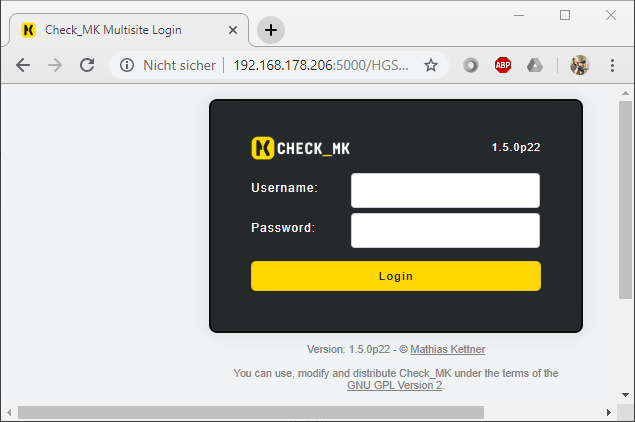Check MK – Installation unter CentOS 7.7
Installation des Linux-Betriebssystems CentOS
Auflisten der fehlenden Abhängigkeiten:
[root@check-mk Downloads]# rpm -i check-mk-raw-1.5.0p22-el7-38.x86_64.rpm
Fehler: Fehlgeschlagende Abhängigkeiten:
dialog wird benötigt von check-mk-raw-1.5.0p22-el7-38.x86_64
fping wird benötigt von check-mk-raw-1.5.0p22-el7-38.x86_64
graphviz wird benötigt von check-mk-raw-1.5.0p22-el7-38.x86_64
graphviz-gd wird benötigt von check-mk-raw-1.5.0p22-el7-38.x86_64
httpd wird benötigt von check-mk-raw-1.5.0p22-el7-38.x86_64
libdbi wird benötigt von check-mk-raw-1.5.0p22-el7-38.x86_64
perl-Net-SNMP wird benötigt von check-mk-raw-1.5.0p22-el7-38.x86_64
perl-Locale-Maketext-Simple wird benötigt von check-mk-raw-1.5.0p22-el7-38.x86_64
perl-IO-Zlib wird benötigt von check-mk-raw-1.5.0p22-el7-38.x86_64
php wird benötigt von check-mk-raw-1.5.0p22-el7-38.x86_64
php-cli wird benötigt von check-mk-raw-1.5.0p22-el7-38.x86_64
php-xml wird benötigt von check-mk-raw-1.5.0p22-el7-38.x86_64
php-mbstring wird benötigt von check-mk-raw-1.5.0p22-el7-38.x86_64
php-pdo wird benötigt von check-mk-raw-1.5.0p22-el7-38.x86_64
php-gd wird benötigt von check-mk-raw-1.5.0p22-el7-38.x86_64
uuid wird benötigt von check-mk-raw-1.5.0p22-el7-38.x86_64
xinetd wird benötigt von check-mk-raw-1.5.0p22-el7-38.x86_64
freeradius-utils wird benötigt von check-mk-raw-1.5.0p22-el7-38.x86_64
rpm-build wird benötigt von check-mk-raw-1.5.0p22-el7-38.x86_64
Diese Pakete können über den CentOS-Paketmanager nachinstalliert werden:
- yum install https://dl.fedoraproject.org/pub/epel/epel-release-latest-7.noarch.rpm
- yum install php xinetd uuid php-gd php-xml libdbi dialog graphviz graphviz-gd freeradius-utils php-pdo rpm-build php-mbstring perl-IO-Zlib perl-locale-maketext-simpe perl-Net-SNMP
Die eigentliche Installation des Check-MK Pakets ist im anschluss ohne weitere Probleme möglich
[root@check-mk Downloads]# rpm -i check-mk-raw-1.5.0p22-el7-38.x86_64.rpm
New default version is 1.5.0p22.cre.
Installing systemd service: omd.init
Activating startup during system boot
Created symlink from /etc/systemd/system/multi-user.target.wants/omd.service to /etc/systemd/system/omd.service.
[root@check-mk Downloads]#
Nach der Installation erstellen wir uns eine neue Instanz
[root@check-mk Downloads]# omd version
OMD - Open Monitoring Distribution Version 1.5.0p22.cre
[root@check-mk Downloads]# omd create HGS11
Adding /opt/omd/sites/HGS11/tmp to /etc/fstab.
Creating temporary filesystem /omd/sites/HGS11/tmp...OK
Restarting Apache...OK
Created new site HGS11 with version 1.5.0p22.cre.
The site can be started with omd start HGS11.
The default web UI is available at http://check-mk.hgs11/HGS11/
The admin user for the web applications is cmkadmin with password: DdFDNiLK
(It can be changed with 'htpasswd -m ~/etc/htpasswd cmkadmin' as site user.
)
Please do a su - HGS11 for administration of this site.
[root@check-mk Downloads]#
Zum Abschluss der Grundinstallation welchseln wir in die angelegte Instanz und starten die entsprechenden Dienste:
[root@check-mk Downloads]# su - HGS11
Letzte Anmeldung: Dienstag, den 24. September 2019, 00:49:38 CEST auf pts/0
OMD[HGS11]:~$ omd start
OK
Starting mkeventd...OK
Starting rrdcached...OK
Starting npcd...OK
Starting nagios...2019-09-24 09:48:46 [6] updating log file index
2019-09-24 09:48:46 [6] updating log file index
OK
Starting apache...OK
Initializing Crontab...OK
OMD[HGS11]:~$ omd status
mkeventd: running
rrdcached: running
npcd: running
nagios: running
apache: running
crontab: running
-----------------------
Overall state: running
Um die Webseite auch von auserhalb des localhosts erreichbar zu machen, muss der 5000er-Port für das Webinterface noch in der CentOS-Firewall frei gegeben werden:
firewall-cmd --zone=public --add-port=5000/tcp --permanent
firewall-cmd --reload
Jetzt ist das Webinterface erreichbar